Obrazac 1442i predložak
S tradicionalnim skupom značajki za pregled i ispunjavanje PDF dokumenta, u kombinaciji s prednostima web aplikacije i responzivnog izgleda, možete ispuniti Obrazac 1442i u nekoliko minuta.
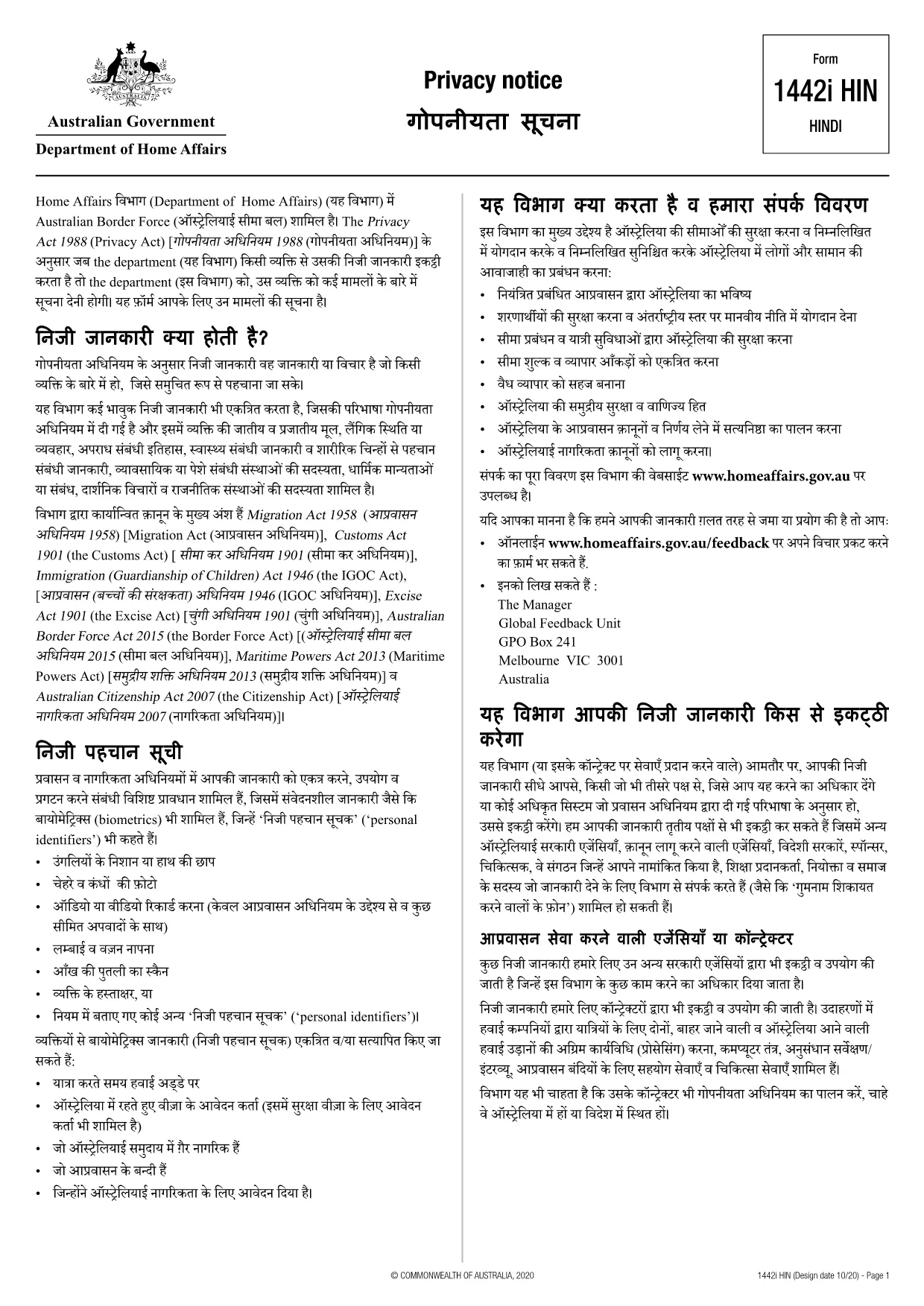
To obtain Visa information from the Australian Department of Home Affairs, call the contact center at 131 881 or visit their website.
A visa is a document that allows a person to enter, stay in, or travel through a specific country for a certain period. It usually has an expiration date and must be obtained before entering the country. A green card, on the other hand, is a permanent residence card issued by the United States government to individuals who have been granted permission to live permanently in the country.
To be eligible for a U.S. visa, an individual must meet certain requirements set by the U.S. government. These requirements may include having a valid passport, being in good health, having sufficient funds to support oneself during the trip, and having no criminal record. Additionally, the individual's purpose of travel, duration of stay, and ties to their home country may also be factors considered during the visa application process.
A tourist visa, also known as a visitor's visa, allows an individual to enter a country for a short period of time, typically for sightseeing, visiting friends or family, or attending events. A student visa, on the other hand, is specifically designed for individuals who wish to study abroad and is usually valid for a longer period of time than a tourist visa.
The process of applying for a U.S. immigrant visa involves several steps, including filling out an online application form, submitting required documentation, scheduling an interview at a U.S. consulate or embassy, and attending the interview. After the interview, if approved, the individual will be granted an immigrant visa, which allows them to travel to the United States and apply for a Green Card upon arrival.
S tradicionalnim skupom značajki za pregled i ispunjavanje PDF dokumenta, u kombinaciji s prednostima web aplikacije i responzivnog izgleda, možete ispuniti Obrazac 1442i u nekoliko minuta.
Najlakši način da ispunite Obrazac 1442i online
Izbriši sesiju punjenja
Izbriši sesiju uređivanja
