Form I-407 predložak
S tradicionalnim skupom značajki za pregled i ispunjavanje PDF dokumenta, u kombinaciji s prednostima web aplikacije i responzivnog izgleda, možete ispuniti Form I-407 u nekoliko minuta.
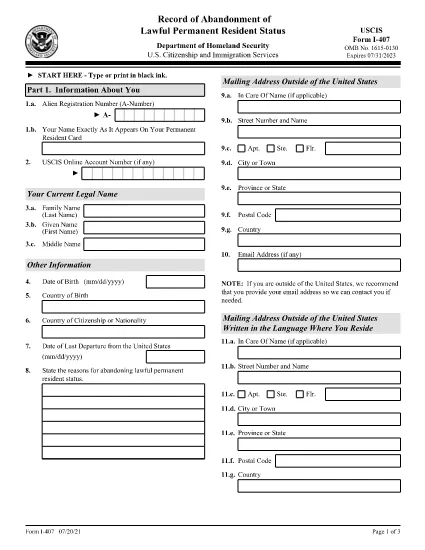
Use this form to let us know you are voluntarily abandoning your status as a lawful permanent resident (LPR) of the United States. We will update your records to show you are no longer an LPR.
These instructions outline the process for abandoning lawful permanent resident (LPR) status in the United States through Form I-407. The form must be signed by the individual intending to abandon their LPR status, or by a parent or legal guardian on behalf of an incapacitated adult or minor. The instructions also include information for interpreters and government officials. It's important to note that signing this form is voluntary and individuals have the right to request a hearing before an immigration judge if they disagree with the abandonment of their LPR status.
Form I-407 requires the following information:
1. Personal Information: This includes your full name, date of birth, and current mailing address or foreign address if you are not residing in the U.S.
2. Intention to Abandon LPR Status: This section asks for reasons why you wish to abandon your LPR status and your plans regarding future residences and travel.
3. Interpreter’s Contact Information, Certification, and Signature (if used): This applies if an interpreter is used to complete the form or attend an interview.
4. For Government Use Only: This section is completed by USCIS officials when you are interviewed or not interviewed.
There is no filing fee for processing Form I-407.
Please see our website at <https://www.uscis.gov/I-407> or visit the USCIS Contact Center at <https://www.uscis.gov/contactcenter> to get the most current information about where to file this form.
There is no filing fee for processing Form I-407.
The USCIS Privacy Notice provides authorities, purposes, and routine uses for collecting the information requested on Form I-407. It also informs individuals about their voluntary response to the collection of this information, potential delays or preventances in processing requests to abandon LPR status, and appeals.
Form I-407, Application to Abandon Lawful Permanent Resident Status, is used by individuals who wish to abandon their lawful permanent resident (LPR) status in the United States. This form can be filed voluntarily when an individual no longer intends to maintain their LPR status and plan to live outside the United States permanently.
S tradicionalnim skupom značajki za pregled i ispunjavanje PDF dokumenta, u kombinaciji s prednostima web aplikacije i responzivnog izgleda, možete ispuniti Form I-407 u nekoliko minuta.
Najlakši način da ispunite Form I-407 online
Izbriši sesiju punjenja
Izbriši sesiju uređivanja
