Form I-824 predložak
S tradicionalnim skupom značajki za pregled i ispunjavanje PDF dokumenta, u kombinaciji s prednostima web aplikacije i responzivnog izgleda, možete ispuniti Form I-824 u nekoliko minuta.
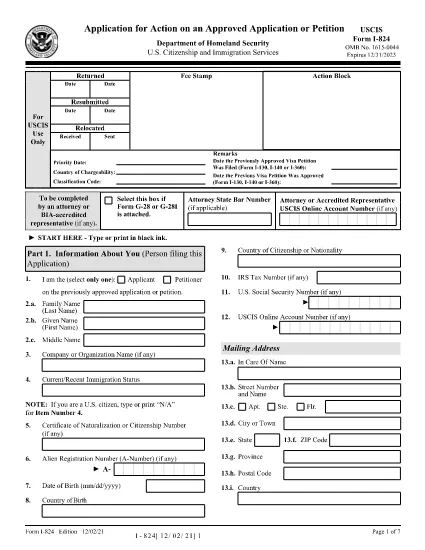
Use this form to request additional action on a previously approved application or petition. We will not process your Form I-824 if your petition or application is still pending or has been denied.
This instruction provides guidance on completing Part 4, Applicant's Statement, Contact Information, Declaration, Certification, and Signature of the Application to Register Permanent Residence or Adjust Status. It includes information about the applicant, their contact details, declaration, certification, and signature.
Processing times for Form I-824 vary depending on the USCIS service center and the complexity of the case. Applicants can check the USCIS website for current processing times.
Yes, you can file Form I-824 online through the USCIS website. You will need to create an account and complete the form electronically before submitting it.
If your application is denied, you may appeal the decision within 30 days of the date of the denial notice. You can also reapply at a later time after addressing any issues with your initial application.
The processing time for Form I-824 varies depending on the workload of USCIS. You can check the current processing times on the USCIS website.
As of 2021, the filing fee for Form I-824 is $535. This fee covers both the Form I-824 and the biometric services fees.
Form I-824 requires basic biographic information, the reason for filing the form, and supporting documentation depending on the specific type of request being made. Additional information may be requested by USCIS during the application process.
Falsifying or concealing material facts on Form I-824, or submitting false documents, can result in denial of the application and severe penalties under law, including criminal prosecution.
Form I-824 can be filed online at the USCIS website or by mail to the appropriate USCIS service center. Appointments can also be scheduled online for in-person filing.
The requirements for Form I-824 include providing information about the petitioner, the beneficiary, and their relationship. The petitioner must provide evidence of their U.S. citizenship or LPR status, and proof that they have met the income requirement in the last 12 months.
Form I-824 is a petition filed by a U.S. citizen or lawful permanent resident (LPR) to sponsor their relative for a family-based immigrant visa. It is used to prove that the sponsor has the financial means to support the intending immigrant.
After submitting Form I-824, you will receive a receipt notice from USCIS. This notice will confirm that your petition has been received and is being processed.
Form I-824, Application for Action on an Approved Application or Petition, is used to request that the U.S. Citizenship and Immigration Services (USCIS) take further action on an previously approved application or petition.
You can find the instructions for completing Form I-824 on the U.S. Citizenship and Immigration Services (USCIS) website at <https://www.uscis.gov/i-824>. You may also contact the USCIS Contact Center at 1-800-375-528
S tradicionalnim skupom značajki za pregled i ispunjavanje PDF dokumenta, u kombinaciji s prednostima web aplikacije i responzivnog izgleda, možete ispuniti Form I-824 u nekoliko minuta.
Najlakši način da ispunite Form I-824 online
Izbriši sesiju punjenja
Izbriši sesiju uređivanja
