Form I-9 შაბლონი
PDF დოკუმენტის სანახავად და შევსების ფუნქციების ტრადიციული ნაკრებით, ვებ აპლიკაციის უპირატესობებთან და საპასუხო განლაგებასთან ერთად, შეგიძლიათ შეავსოთ Form I-9 წუთებში.
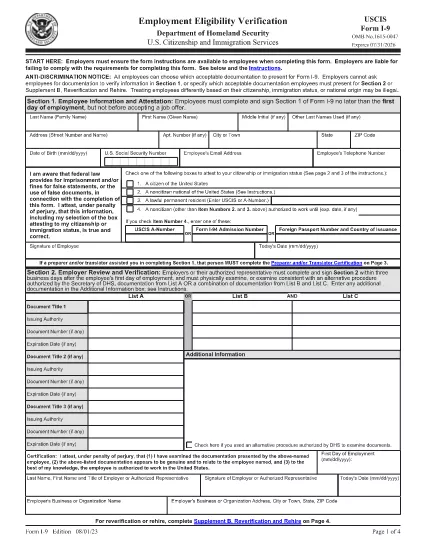
Use Form I-9 to verify the identity and employment authorization of individuals hired for employment in the United States. All U.S. employers must properly complete Form I-9 for every individual they hire for employment in the United States. This includes citizens and noncitizens. Both employees and employers (or authorized representatives of the employer) must complete the form.
These instructions explain how to complete Form I-9 Supplement A and B pages, including who should complete them, what documents are required, and the penalties for false statements. Employers must keep completed supplement sheets with the employee's Form I-9 record.
Form I-9 information is collected under the Immigration Reform and Control Act of 1986. The information will be usedby employers as a record of their basis for determining eligibility of an individual to work in the United States. Theinformation may be shared with authorized officials of the Department of Homeland Security, Department of Labor, andDepartment of Justice, Civil Rights Division, Immigrant and Employee Rights Section.
Section 3 of Form I-9 is used for reverification or recertification of employment authorization.
The employee is required to complete Section 1 of Form I-9.
A preparer or translator must be an authorized representative of the employer, such as a notary public or an attorney.
The employee must provide their full legal name, their address, and their employment authorization documentation.
The employer or the authorized representative of the employer is required to complete Section 2 of Form I-9.
E-Verify is an Internet-based system operated by the Department of Homeland Security (DHS) in partnership with the SocialSecurity Administration (SSA). Employers use E-Verify to confirm the employment eligibility of their employees by comparing information fromtheir employment eligibility documents to federal records. Form I-9 is used as a record of the verification of theemployee's identity and employment authorization.
Employers may be subject to penalties if Form I-9 is not properly completed or for discrimination occurring duringthe employment eligibility verification process. Penalties include civil and criminal fines, debarment from federalcontracting and grants, and imprisonment.
PDF დოკუმენტის სანახავად და შევსების ფუნქციების ტრადიციული ნაკრებით, ვებ აპლიკაციის უპირატესობებთან და საპასუხო განლაგებასთან ერთად, შეგიძლიათ შეავსოთ Form I-9 წუთებში.
ონლაინ Form I-9-ის შევსების უმარტივესი გზა
შევსების სესიის წაშლა
რედაქტირების სესიის წაშლა
