Form I-912 შაბლონი
PDF დოკუმენტის სანახავად და შევსების ფუნქციების ტრადიციული ნაკრებით, ვებ აპლიკაციის უპირატესობებთან და საპასუხო განლაგებასთან ერთად, შეგიძლიათ შეავსოთ Form I-912 წუთებში.
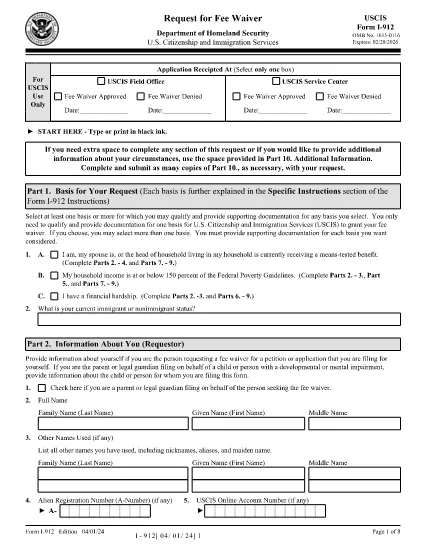
Use this form to request a fee waiver (or submit a written request) for certain immigration forms and services based on a demonstrated inability to pay. For the list of forms and services that are eligible for a fee waiver, see the list below, go to our Fee Waiver Page, or read 8 CFR 103.7(c)(3).
This document provides instructions on how to fill out and file a request for a fee waiver or a waiver of the biometric services fee based on inability to pay using Form I-912. It includes information about who can use the form, what documents are required, and how to submit the request.
If you knowingly and willfully falsify or conceal a material fact or submit a false document with your Form I-912, USCIS will deny your fee waiver request and may deny any other immigration benefit. In addition, you may face severe penalties provided by law and may be subject to criminal prosecution.
AUTHORITIES: The information requested on this request, and the associated evidence, is collected under the Immigration and Nationality Act sections 286 and 8 CFR 103.7(c).
PURPOSE: The primary purpose for providing the requested information on this form is to determine if you have established eligibility for a fee waiver for the associated immigration benefit in which you are filing. The Department of Homeland Security (DHS) uses the information you provide to grant or deny the immigration benefit you are seeking.
DISCLOSURE: The information you provide is voluntary. However, failure to provide the requested information, and any requested evidence, may delay a final decision in your case or result in denial of your request and rejection of your application or petition based on non-payment of the filing fee. ROUTINE USES: DHS may share the information you provide on this request with other Federal, state, local, and foreign government agencies and authorized organizations. DHS follows approved routine uses described in the associated published system of records notices [DHS-USCIS-007- Benefits Information System and DHS-USCIS-001-Alien File, Index, and National File Tracking System of Records] which you can find at www.dhs.gov/privacy. DHS may also share the information, as appropriate, for law enforcement purposes or in the interest of national security.
The decision on Form I-912 involves a determination of whether you have established eligibility for the fee waiver. USCIS will notify you of the decision in writing.
There is no filing fee for Form I-912.
An agency may not conduct or sponsor an information collection, and a person is not required to respond to a collection of information, unless it displays a currently valid OMB control number. The public reporting burden for this collection of information is estimated at 1 hours and 10 minutes per response, including the time for reviewing instructions, gathering the required documentation and information, completing the request, preparing statements, attaching necessary documentation, and submitting the request. Send comments regarding this burden estimate or any other aspect of this collection of information, including suggestions for reducing this burden, to: U.S. Citizenship and Immigration Services, Office of Policy and Strategy, Regulatory Coordination Division, 5900 Capitol Gateway Drive, Mail Stop #2140, Camp Springs, MD 20588-0009; OMB No. 1615-0116. Do not mail your completed Form I-912 to this address.
Mail your Form I-912, along with the completed USCIS applications or petitions, and all supporting documentation according to the Where to File section in the Instructions of the application or petitions for which you are requesting a fee waiver.
PDF დოკუმენტის სანახავად და შევსების ფუნქციების ტრადიციული ნაკრებით, ვებ აპლიკაციის უპირატესობებთან და საპასუხო განლაგებასთან ერთად, შეგიძლიათ შეავსოთ Form I-912 წუთებში.
ონლაინ Form I-912-ის შევსების უმარტივესი გზა
შევსების სესიის წაშლა
რედაქტირების სესიის წაშლა
