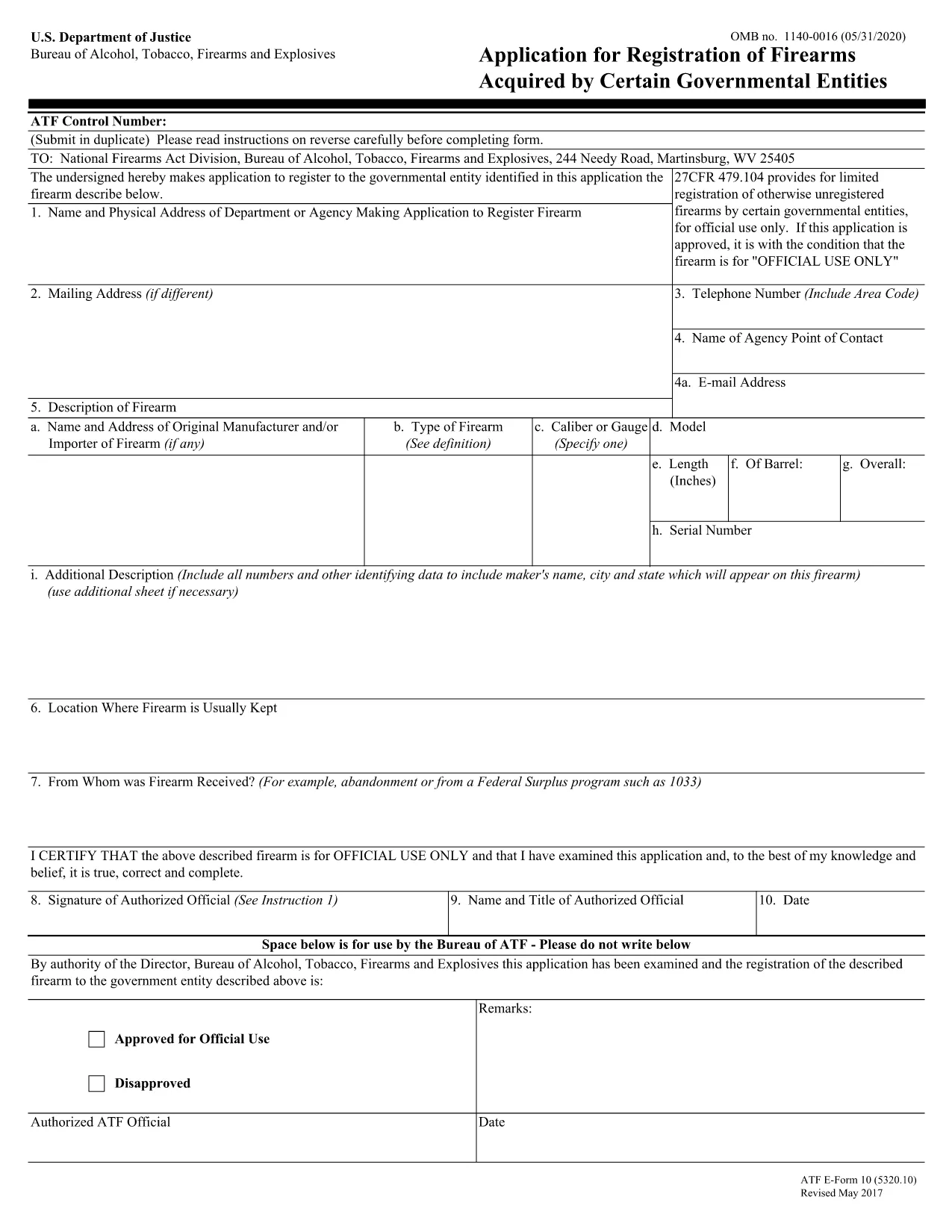Bereau of Alcohol, Tobacco, Firearms and Explosives (ATF) Forms
ATF Form 5320.10 is one of the official forms that are used by the ATF, a federal law enforcement agency within the United States Department of Justice. The ATF is responsible for enforcing federal laws and regulations related to alcohol, tobacco, firearms, and explosives. These forms are used for various purposes, including the registration, licensing, and regulation of businesses and individuals involved in these industries. Here are some examples of ATF forms:
ATF Form 4473: This form is used for the background check process when a person purchases a firearm from a federally licensed firearms dealer. It collects information about the purchaser's identity, background, and eligibility to possess firearms.
ATF Form 1: This form is used to apply for the making and registration of a firearm. It is typically used for individuals who want to manufacture a firearm for personal use or convert an existing firearm into a different configuration.
ATF Form 4: This form is used for the transfer and registration of a firearm from one individual or entity to another. It is commonly used in the process of purchasing a firearm from a private party or transferring a firearm to a trust or corporation.
ATF Form 6: This form is used for the importation of firearms, ammunition, and certain other items regulated by the ATF. It is required for individuals or businesses who want to import such items into the United States.
ATF Form 7: This form is used for the application and renewal of a federal firearms license (FFL). It is required for individuals or businesses engaged in the business of manufacturing, dealing, or importing firearms.
ATF Form 5320.20: This form is used for the notification and approval of the transport of firearms or destructive devices across state lines.
ATF Form 5400.13: This form is used for the registration and reporting of explosive materials and devices.
These are just a few examples of the ATF forms used for various purposes related to the regulation and enforcement of federal laws governing alcohol, tobacco, firearms, and explosives. The specific forms required depend on the particular activity or transaction being conducted and the regulations that apply. It's important to consult the official website of the Bureau of Alcohol, Tobacco, Firearms and Explosives (www.atf.gov) or seek professional guidance for accurate and up-to-date information regarding the specific ATF forms relevant to your situation.