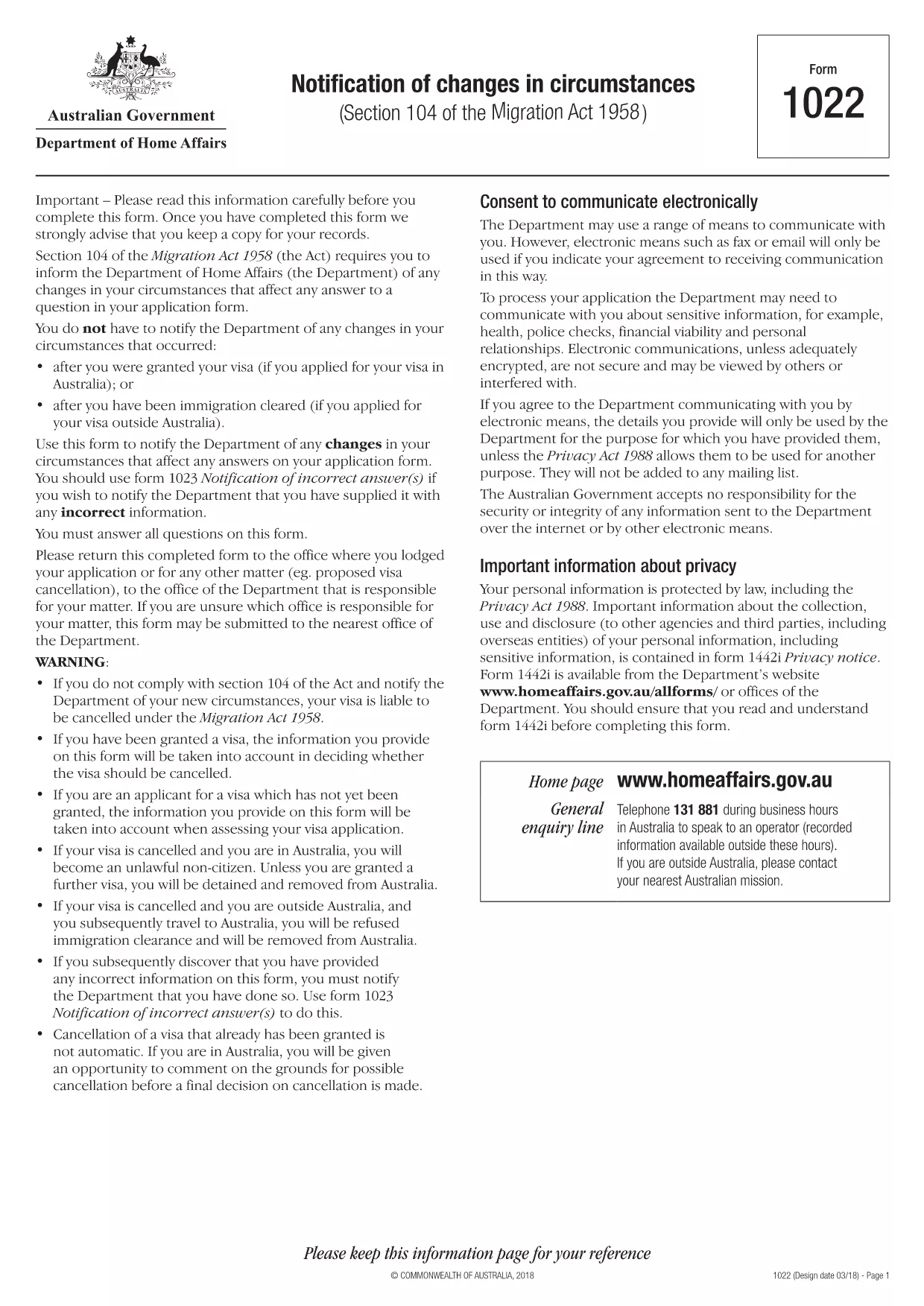Character or Identity Forms
Form 1022 is one of documents that are used to gather information about an individual's character or personal qualities. These forms may be used in various situations, such as employment, housing, or legal proceedings, to assess an individual's suitability or credibility. Here are some examples of forms that might be considered "character forms" in different contexts:
Character Reference Forms: These forms are used to collect information from individuals who can vouch for an individual's character, skills, and qualifications. They are often requested as part of job applications, rental applications, or legal proceedings. The forms typically ask for details about the relationship with the applicant, their opinion of the applicant's character, and any relevant experiences or observations.
Personal Statement Forms: In certain situations, individuals may be asked to provide a personal statement or essay to convey their character, values, and motivations. This could be required for college admissions, scholarship applications, or professional licensing processes.
Character Witness Testimony Forms: In legal proceedings, a character witness may be called to provide testimony regarding an individual's character, reputation, or behavior. Although not typically in the form of a predefined document, there may be forms or templates provided to guide the witness in structuring their testimony.
Background Check Disclosure and Authorization Forms: In some contexts, such as employment applications, individuals may be asked to fill out forms authorizing a background check. These forms may include questions about character references, previous criminal history, or other relevant personal information.
It's important to note that the specific forms used to assess an individual's character can vary depending on the context and the requirements of the organization or institution involved. Therefore, it's recommended to refer to the specific forms provided by the relevant party to understand the information being sought and how to complete the forms accurately.