Form 1442i template
With the traditional set of features for viewing and filling out a PDF document, combined with the benefits of a web application and responsive layout, you can complete Form 1442i in minutes.
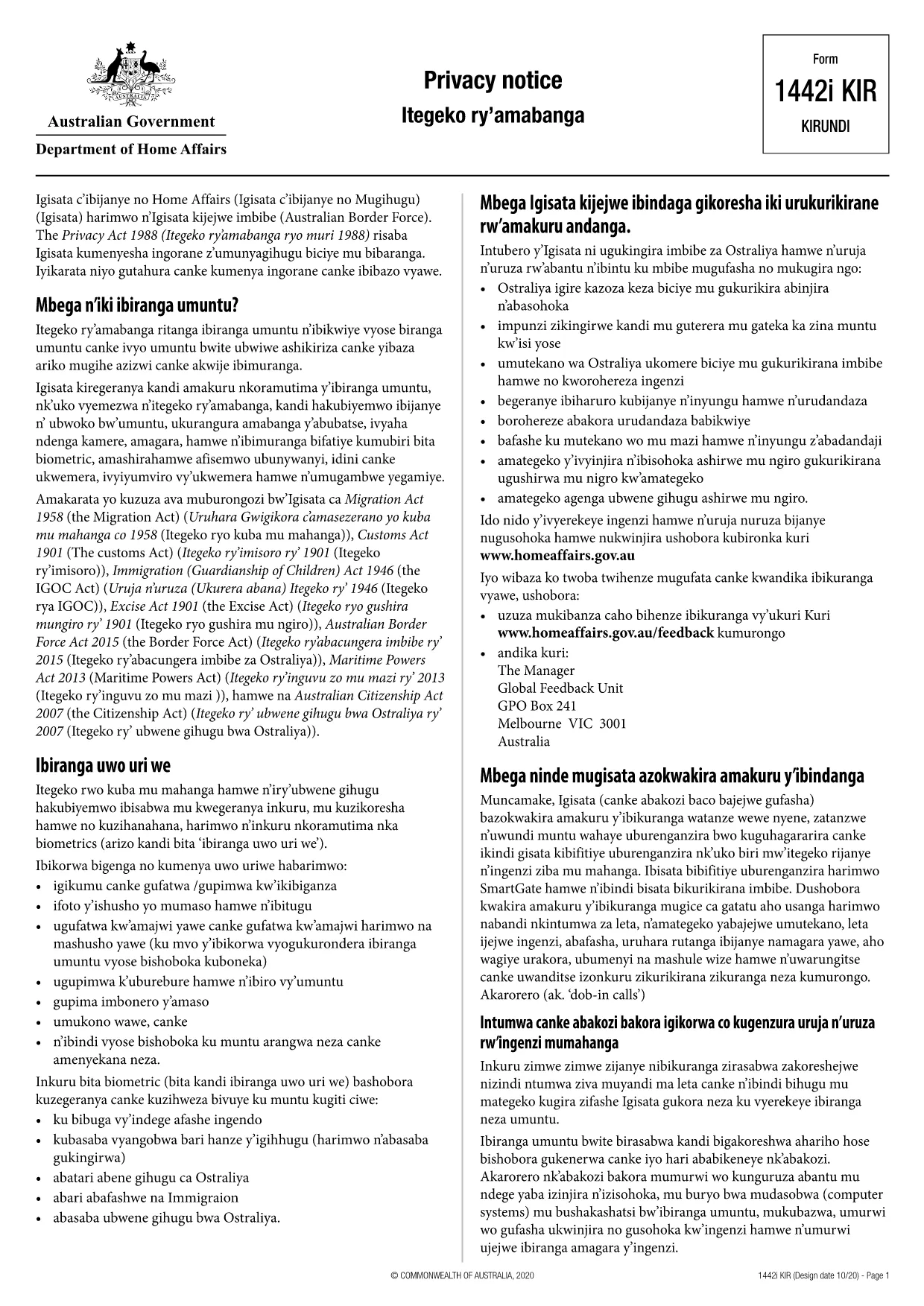
This privacy policy explains how personal data is collected, used, and protected by the Home Affairs department of the Australian government when individuals interact with their website related to immigration matters. The policy outlines what types of personal information are collected, how they are used, and who they may be shared with. It also mentions IT contracts and data storage, as well as biometric data collection for certain processes.
Access to personal information is limited to authorized personnel within the ABF and other government agencies, as required or permitted under applicable laws. Personal information may also be disclosed to third parties in certain circumstances such as for the purposes of national security or law enforcement.
Nationals of the United States, Canada, New Zealand, and some other countries are required to provide biometric data when applying for an Australian visa.
Individuals have the right to access and correct their personal information held by the ABF. Requests for access or correction should be made in writing and may be subject to certain fees and conditions.
The ABF's Privacy Policy outlines how the organization collects, uses, discloses, stores and otherwise handles personal information in accordance with the Privacy Act 1988.
The ABF may collect various types of personal information such as name, date of birth, nationality, gender, contact details, biometric information, and travel document details for individuals who interact with them or are subject to their border control functions.
With the traditional set of features for viewing and filling out a PDF document, combined with the benefits of a web application and responsive layout, you can complete Form 1442i in minutes.
The easiest way to fill Form 1442i online
Delete filling session
Delete editing session
