Form 1442i template
With the traditional set of features for viewing and filling out a PDF document, combined with the benefits of a web application and responsive layout, you can complete Form 1442i in minutes.
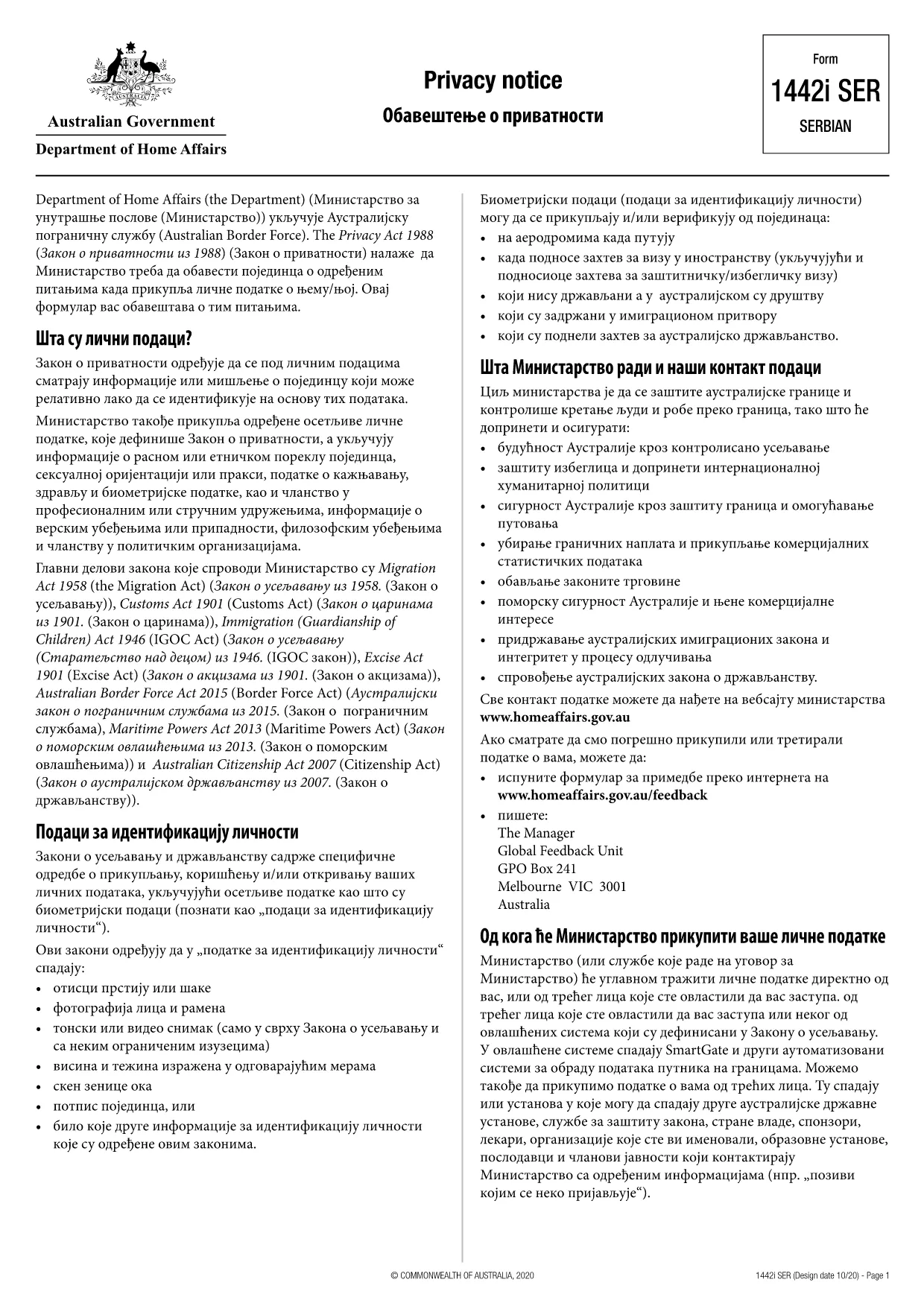
The Australian Department of Home Affairs discloses personal data to various entities both domestically and internationally for verification purposes. These entities include government agencies, airlines, and travel agents. The department also shares biometric information with certain countries under specific agreements. Personal data may include identifying information, travel documents, immigration status, and criminal history.
'www.homeaffairs.gov.au'
Local councils and other organizations involved in the organization and conduct of citizenship ceremonies can be provided with personal data necessary for identification purposes, excluding income tax returns.
Data may be disclosed to embassies or consulates as part of processing applications for huamanitarian or protective visas. However, these bodies will not receive data if you have applied for protection against the country in question and are still waiting for a decision on your application.
If your biometric data matches data in a foreign database, this may assist in confirming your identity and ensure that duplicate applications are not processed. However, if you are seeking humanitarian or protective visas based on claims against certain governments, and those governments have access to your data, then disclosure of such data may be avoided unless you are returning to those countries or have protection orders in place.
Organizations that share information with the Australian government include other governments under various data sharing agreements. However, limited biometric data exchange is also observed between certain US, UK, Canadian and New Zealand authorities.
With the traditional set of features for viewing and filling out a PDF document, combined with the benefits of a web application and responsive layout, you can complete Form 1442i in minutes.
The easiest way to fill Form 1442i online
Delete filling session
Delete editing session
