Form 1451 template
With the traditional set of features for viewing and filling out a PDF document, combined with the benefits of a web application and responsive layout, you can complete Form 1451 in minutes.
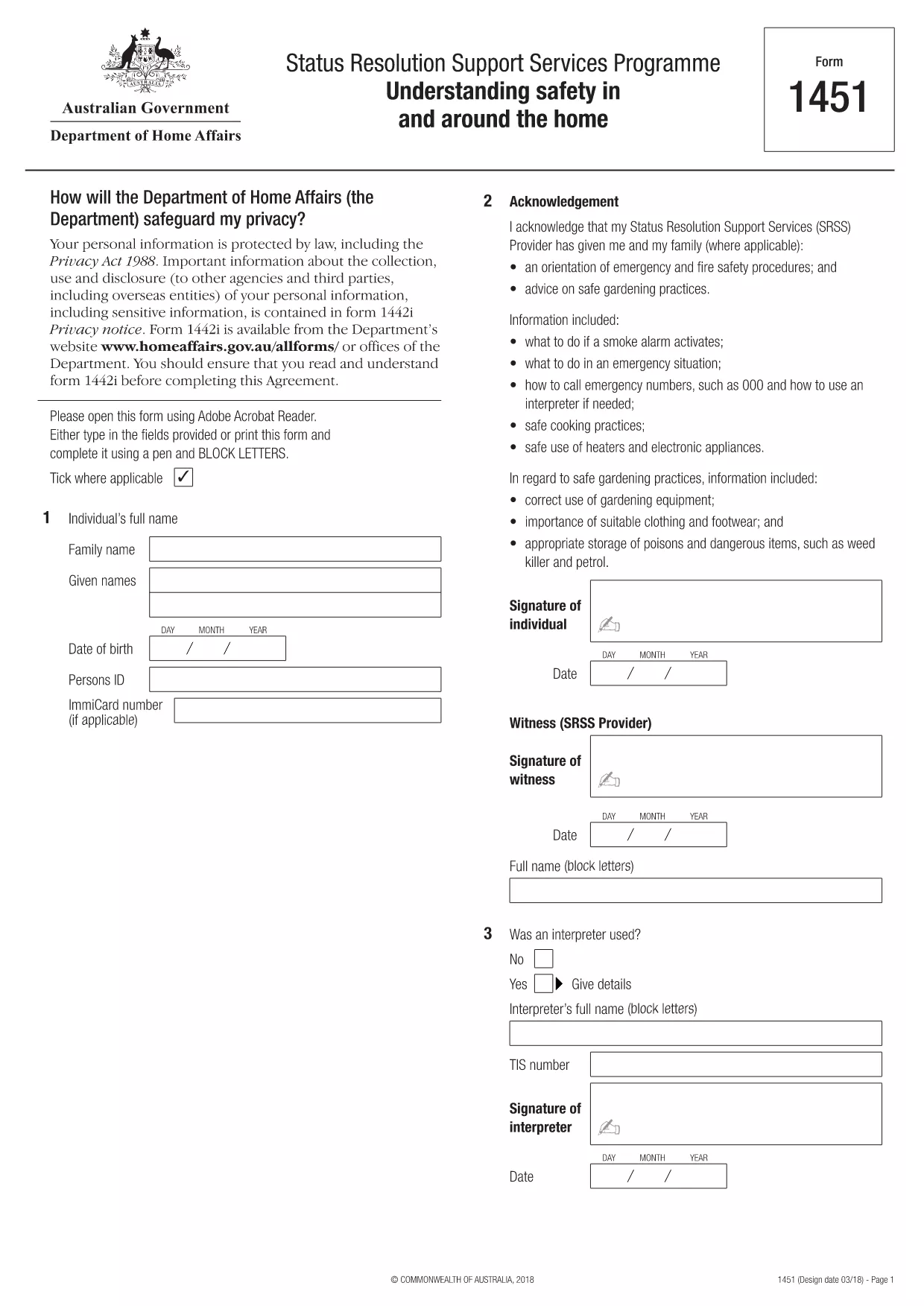
This document is a form for individuals participating in the Status Resolution Support Services Programme (SRSS) in Australia. The form acknowledges that providers have given individuals and their families emergency and fire safety procedures and advice on safe gardening practices. Emergency procedures include instructions on what to do if a smoke alarm activates, how to call emergency numbers, and use of interpreters if needed. Safe gardening practices involve correct usage of equipment, suitable clothing and footwear, and appropriate storage of poisons and dangerous items. The Department of Home Affairs protects individuals' privacy under law and provides information on the collection, use, and disclosure of personal information in Form 1442i.
The Privacy Act 1988
An orientation was given on emergency and fire safety procedures.
Status Resolution Support Services Programme
It is not explicitly stated in the text what an individual should do if a smoke alarm activates.
Information on safe gardening practices was provided, including correct use of gardening equipment and suitable clothing and footwear.
Yes or No depending on the answer provided in the form
Form 1442i is available from the Department’s website www.homeaffairs.gov.au/allforms/
Interpreter’s full name (block letters) and TIS number
Your personal information is protected by law, including sensitive information
With the traditional set of features for viewing and filling out a PDF document, combined with the benefits of a web application and responsive layout, you can complete Form 1451 in minutes.
The easiest way to fill Form 1451 online
Delete filling session
Delete editing session
