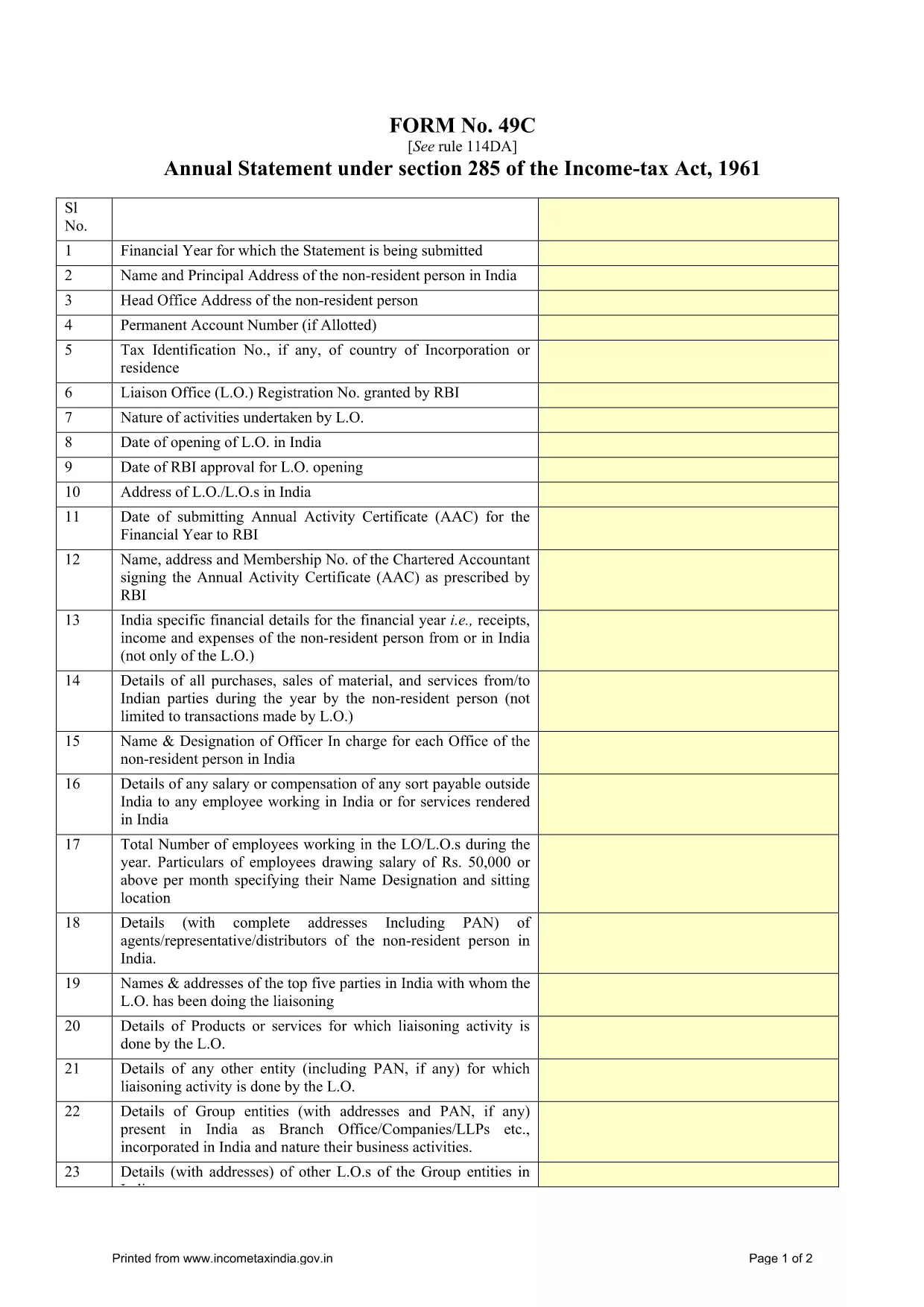Income Tax Department Forms
Form 49C is one of the official forms that are used by the Income Tax Department of India to administer and collect income taxes. These forms are used by taxpayers to report their income, deductions, and tax liability to the tax authorities.
Here are some commonly used Income Tax Department forms in India:
ITR-1 (Sahaj): This form is used by individuals having income from salary, one house property, and other sources like interest, pension, or family pension. It is applicable for individuals with total income up to Rs. 50 lakhs.
ITR-2: This form is used by individuals and Hindu Undivided Families (HUFs) having income from sources other than business or profession. It is applicable for individuals having total income exceeding Rs. 50 lakhs or having foreign assets/income.
ITR-3: This form is used by individuals and HUFs having income from business or profession. It is applicable for individuals having income from a partnership firm and professionals carrying out a profession.
ITR-4 (Sugam): This form is used by individuals, HUFs, and firms (other than LLP) who have opted for the presumptive taxation scheme under sections 44AD, 44ADA, or 44AE of the Income Tax Act.
Form 16: This form is provided by employers to employees and contains details of salary, tax deducted at source (TDS), and other related information. It helps employees in filing their income tax returns accurately.
Form 26AS: This is not a form but an annual consolidated tax statement that provides a summary of tax-related information like TDS, advance tax, and self-assessment tax paid by the taxpayer. It helps taxpayers cross-verify their tax liabilities while filing their income tax returns.
These are just a few examples of Income Tax Department forms in India. The specific forms and requirements may vary based on the nature of income, taxpayer category, and tax laws prevailing in India. It's important to consult the official website of the Income Tax Department of India (www.incometaxindia.gov.in) or seek professional advice to obtain accurate and up-to-date information regarding the specific income tax forms relevant to your tax situation in India.