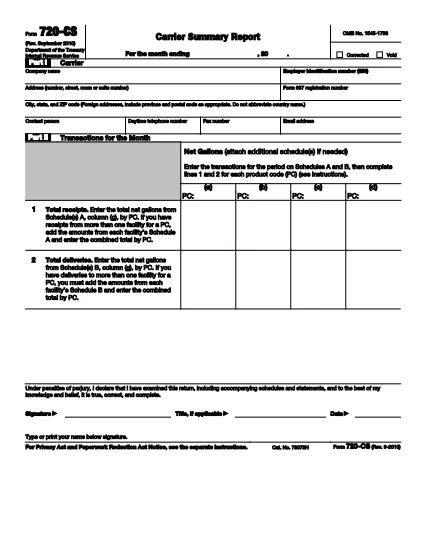Federal tax forms
Form 720-CS is one of Federal tax forms that are documents used to report and file federal income taxes with the Internal Revenue Service (IRS) in the United States. These forms are used by individuals, businesses, and organizations to report their income, deductions, and other relevant information necessary for calculating their federal tax liability.
The most commonly used federal tax form is the Form 1040, which is used by individual taxpayers to report their personal income tax. Other commonly used forms include the Form 1065 for partnerships, Form 1120 for corporations, and Form 990 for tax-exempt organizations.
Federal tax forms typically require taxpayers to report various sources of income, such as wages, salaries, and tips, as well as income from investments, rental properties, and other sources. The forms also allow taxpayers to claim deductions and credits for various expenses, such as charitable contributions, mortgage interest, and healthcare expenses.
It is important to file federal tax forms accurately and on time, as failure to do so can result in penalties and interest charges from the IRS.