Security Form template
With the traditional set of features for viewing and filling out a PDF document, combined with the benefits of a web application and responsive layout, you can complete Security Form in minutes.
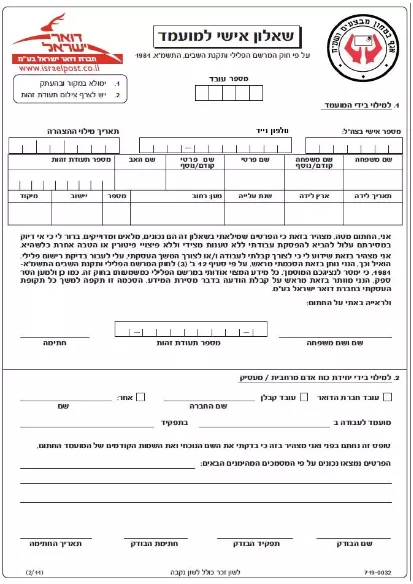
With the traditional set of features for viewing and filling out a PDF document, combined with the benefits of a web application and responsive layout, you can complete Security Form in minutes.
The easiest way to fill Security Form online
Delete filling session
Delete editing session
