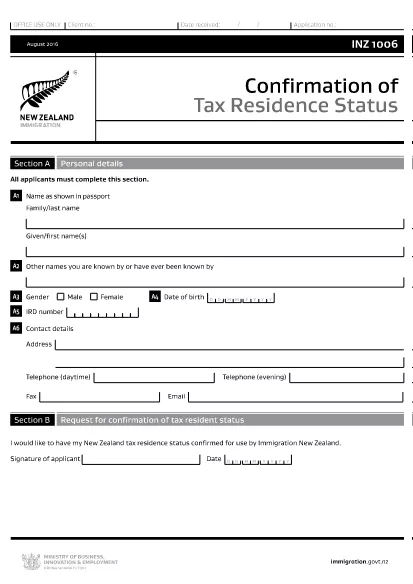Study Forms
Form INZ1006 is one of documents that are used in the context of educational or academic studies. These forms are typically used by students, educational institutions, or research organizations to collect and manage information related to studies, research projects, or academic processes. The specific forms used may vary depending on the nature of the study or research being conducted. Here are some examples of study forms:
Application Forms: These forms are used by students when applying for admission to educational institutions or specific study programs. They collect personal information, academic background, and other details required for the admission process.
Course Registration Forms: Students often need to complete course registration forms to enroll in specific courses or subjects. These forms allow students to select their preferred courses for the upcoming semester or academic year.
Research Proposal Forms: When initiating a research project, researchers may be required to submit a research proposal form. This form outlines the objectives, methodology, timeline, and resources required for the proposed study.
Informed Consent Forms: In research involving human subjects, informed consent forms are used to ensure participants are fully informed about the purpose, risks, benefits, and procedures of the study. Participants provide their consent by signing these forms before participating in the research.
Survey or Questionnaire Forms: Researchers often use survey or questionnaire forms to collect data from study participants. These forms contain a series of questions designed to gather specific information related to the research study.
Study Progress Report Forms: In certain educational programs or research projects, students or researchers may be required to submit regular progress reports. These forms track the progress, achievements, challenges, and next steps of the study or research.
Thesis or Dissertation Forms: Students pursuing advanced degrees may need to complete various forms related to their thesis or dissertation. These forms include proposal forms, committee approval forms, and final submission forms, among others.
Study Abroad Application Forms: Students applying for study abroad programs often need to complete specific application forms that gather information about their intended study destination, academic goals, language proficiency, and other relevant details.
These are just a few examples of study forms commonly used in educational or research settings. The specific forms and requirements may vary depending on the institution, program, or research project. It's important to consult the educational institution or research organization for accurate and up-to-date information regarding the necessary study forms for a particular academic or research endeavor.