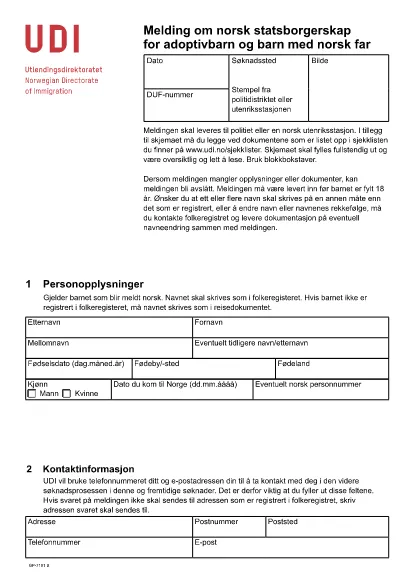Visa Forms
Notification of Citizenship for Children is one of Visa forms that are documents that are used to apply for a visa to enter a foreign country. A visa is a document that allows a foreign national to enter, stay, and sometimes work in a foreign country for a specified period of time. The exact forms and requirements for obtaining a visa vary by country and type of visa.
Visa forms typically require personal information such as name, date of birth, and passport information, as well as information about the purpose and length of the trip, intended destination, and whether the applicant has previously been refused a visa or deported from a country. The forms may also require supporting documents such as a passport, photographs, and proof of financial support.
In the United States, the most common visa forms are the DS-160 and DS-260 forms. The DS-160 form is used to apply for a nonimmigrant visa, while the DS-260 form is used to apply for an immigrant visa. These forms require detailed information about the applicant's personal and travel history, as well as supporting documentation such as a passport, travel itinerary, and financial records.
Other countries may have different visa forms and requirements, but the basic process typically involves completing a visa application, providing supporting documentation, and attending an interview with a consular officer at a U.S. embassy or consulate. It is important to note that the visa application process can be complex and time-consuming, and it is recommended that individuals seeking a visa consult with an immigration attorney or other qualified professional to ensure that all necessary forms and requirements are met.