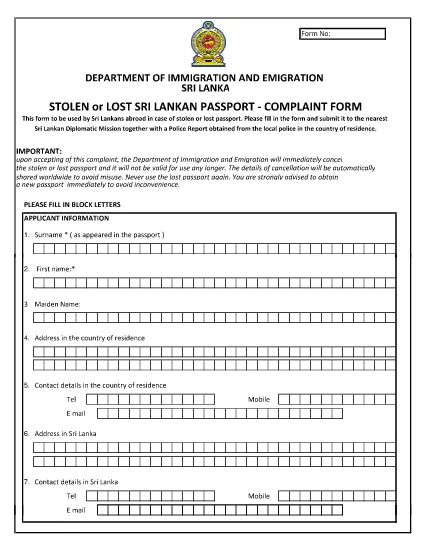Passport Forms
Stolen or Lost Passport Form is one of Passport forms that are documents used to apply for a passport, which is a travel document that certifies the identity and nationality of the holder and allows them to travel internationally. Passport forms can vary depending on the country issuing the passport, but they generally contain personal information about the applicant, such as name, date of birth, and place of birth, as well as information about the applicant's parents and any previous passports or travel documents.
In the United States, the two most common passport forms are the DS-11 and DS-82. The DS-11 form is used for first-time applicants, minors, or individuals who are not eligible to use the DS-82 form. The DS-82 form is used for passport renewals by mail for eligible applicants. Both forms require the applicant to provide personal information and supporting documentation, such as a passport photo and proof of citizenship.
Other countries may have different passport forms and requirements, but the basic process typically involves completing a passport application, providing supporting documentation, and attending an interview with a passport official at a government facility or embassy. It is important to note that the passport application process can take several weeks or even months, so it is recommended to apply well in advance of any planned travel.