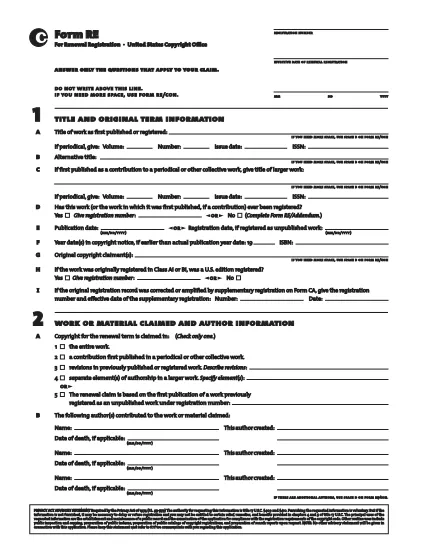Copyright Office Forms
Form RE is one of the official forms that are used by the United States Copyright Office, a department of the Library of Congress, to register and protect copyrights. The Copyright Office is responsible for administering copyright laws in the United States, including the registration of copyrights, recordation of copyright transfers and licenses, and providing information and services related to copyright.
Here are some examples of Copyright Office forms:
Copyright Registration Application: This is the main form used to register a copyright with the U.S. Copyright Office. Different application forms are available for various types of works, such as literary works, visual arts, musical compositions, sound recordings, motion pictures, and more. The application collects information about the work being registered, the author, the claimant, and other relevant details.
Document Recordation Forms: These forms are used to record transfers of copyrights, such as assignments or licenses, with the Copyright Office. They provide a way to establish a public record of the transfer of copyright ownership.
DMCA Designated Agent Directory Form: This form is used to designate an agent with the Copyright Office under the Digital Millennium Copyright Act (DMCA). The designated agent is responsible for receiving and handling takedown notices related to online copyright infringement.
Copyright Office Fee Schedule: While not a specific form, the fee schedule provides information about the fees associated with various copyright services, including registration, recordation, and other related services.
It's important to note that the specific forms and requirements may change over time, and different forms may be required for different types of copyright registrations or services. It's advisable to visit the official website of the U.S. Copyright Office (www.copyright.gov) or consult with legal professionals specializing in copyright law to obtain accurate and up-to-date information regarding the specific Copyright Office forms relevant to your copyright-related needs.