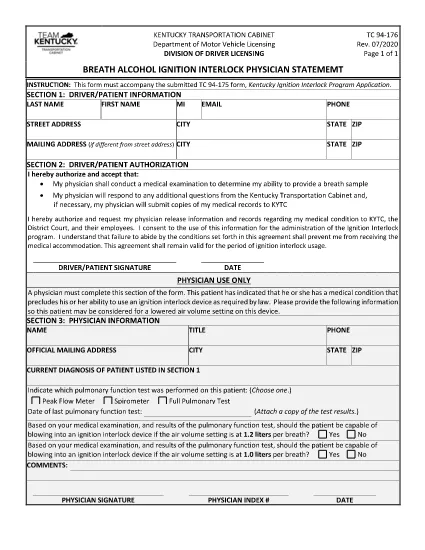Driving License Application Forms
Form TC 94-176 is one of Driver's license forms that are documents used in the process of obtaining or renewing a driver's license, which is an official government-issued document that permits individuals to operate a motor vehicle on public roads. These forms may vary depending on the jurisdiction, but they generally include the following:
Application Form: This form is used to apply for a driver's license and typically asks for personal information such as name, address, date of birth, and Social Security number.
Identification Documentation: Along with the application form, individuals are usually required to provide specific identification documents to prove their identity, residency, and legal presence in the country. These may include a valid passport, birth certificate, Social Security card, or other government-issued identification.
Proof of Residency: Many jurisdictions require applicants to provide proof of residency, such as a utility bill, lease agreement, or bank statement, to verify their address.
Medical Examination Form: Some jurisdictions may require a medical examination to ensure that the applicant meets the necessary physical and mental requirements for safe driving. A medical professional typically completes this form.
Driver's Education Completion Form: For first-time drivers, completion of a driver's education program may be required. A form or certificate indicating successful completion is often necessary to apply for a driver's license.
Vision Test Form: A vision test is commonly conducted during the driver's license application process. An eye care professional or authorized personnel will assess the applicant's visual acuity and complete the required form.
These forms are typically available at the local Department of Motor Vehicles (DMV) or equivalent government agency responsible for driver licensing. It's important to check the specific requirements and forms applicable to your jurisdiction, as they can vary.