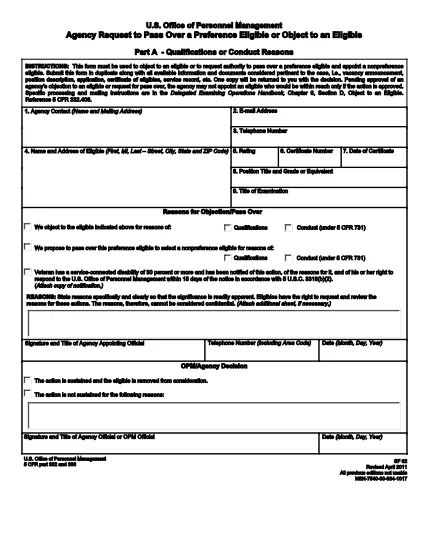Office of Personnel Management (OPM) Forms
Form SF 62 is one of the official forms that are used by the United States Office of Personnel Management, which is an independent agency of the federal government responsible for managing the civil service workforce and federal employee benefits. The OPM establishes policies and regulations related to federal employment, administers various personnel programs, and provides services to federal employees, retirees, and job applicants.
Here are some examples of Office of Personnel Management forms:
Standard Form 86 (SF-86): This form is used for the background investigation process for individuals applying for a security clearance. It collects comprehensive personal, employment, education, and financial information, as well as details about foreign contacts and activities.
Standard Form 2809 (SF-2809): This form is used to enroll in the Federal Employees Health Benefits (FEHB) Program, which provides health insurance coverage to federal employees, retirees, and their eligible family members.
Standard Form 2817 (SF-2817): This form is used to apply for continuation of coverage under the Federal Employees Dental and Vision Insurance Program (FEDVIP) after retirement or separation from federal service.
Standard Form 3107 (SF-3107): This form is used to apply for retirement benefits under the Civil Service Retirement System (CSRS).
Standard Form 2801 (SF-2801): This form is used to apply for retirement benefits under the Federal Employees Retirement System (FERS).
Standard Form 15 (SF-15): This form is used to apply for veteran's preference in federal employment. It is submitted by veterans or their eligible family members seeking employment opportunities in the federal government.
These examples represent some common OPM forms used in the context of federal employment and employee benefits. However, the OPM has a range of other forms related to various personnel programs, retirement, insurance, and other aspects of federal employment. The specific forms required may vary depending on the nature of the transaction, program, or benefit being sought. It's advisable to consult the official website of the U.S. Office of Personnel Management (www.opm.gov) or seek guidance from the OPM or relevant human resources personnel to obtain accurate and up-to-date information regarding the specific OPM forms relevant to your federal employment or benefits-related needs.