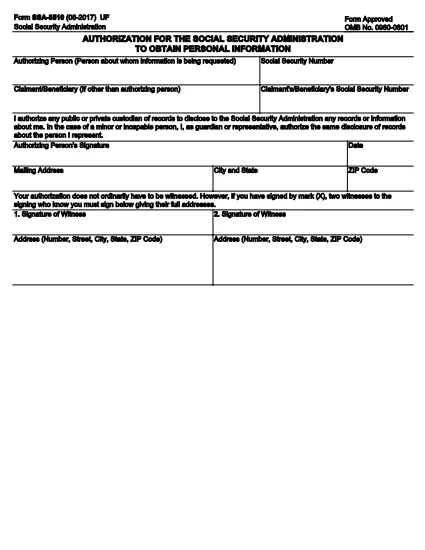Social Security Forms
Form SSA-8510 is one of Social Security forms that are documents used to apply for various benefits and services provided by the United States Social Security Administration (SSA). The SSA is a federal agency that administers programs designed to provide financial assistance to eligible individuals and families, including retirement benefits, disability benefits, survivor benefits, and supplemental security income (SSI).
Some common Social Security forms include:
Social Security Retirement Benefits Application: This form is used to apply for retirement benefits based on an individual's work history and earnings.
Social Security Disability Benefits Application: This form is used to apply for disability benefits if an individual has a physical or mental condition that prevents them from working.
Social Security Survivor Benefits Application: This form is used to apply for survivor benefits if an individual's spouse or parent has passed away and they are eligible for survivor benefits.
Medicare Enrollment Application: This form is used to enroll in Medicare, the federal health insurance program for individuals over 65 and those with certain disabilities or medical conditions.
Change of Address Form: This form is used to update an individual's address with the SSA.
Request for Earnings Record Form: This form is used to request a copy of an individual's earnings record, which is used to calculate Social Security benefits.
These forms can be completed online, by mail, or in person at a local Social Security office. It is important to carefully review and complete all necessary forms to ensure timely and accurate processing of Social Security benefits.