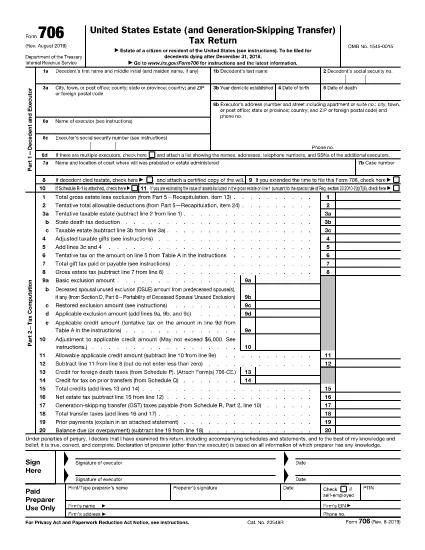Which section of Form 706 should be completed for electing portability of DSUE amount?
Portability of DSUE amount is elected in Part 6, Section C.
When must Form 706 be filed?
Form 706 must be filed within 9 months after the date of death. If the estate tax owed is less than $2.6 million (indexed for inflation), the due date is October 15th, with an automatic extension until January 15th. For estates over this amount, a separate Form 706, Federal Estate Tax Return, must be filed within 9 months after the date of death.
Which schedules are required to be completed and attached to Form 706?
All required schedules must be completed and attached to the return, including Schedule F (Estate Tax Return), Schedule D (Information about Transfers of Property Received from a Decedent), and any applicable Schedules R, R-1, or U.
What information must be provided for Part 4—General Information, page 2?
Information required includes: name, SSN, address, executor or administrator name, and surviving spouse information if applicable.
What attachments are required for filing Form 706?
Attachments include: death certificate, certified copy of the will, appraisals, copies of all trust documents where the decedent was a grantor or a beneficiary, Form 2848 or 8821 (if applicable), copy of any Form(s) 709 filed by the decedent, Line 7 Worksheet (if applicable), and Form 712 (if any policies of life insurance are included on the return).
What is the Applicable Credit Amount and how does it affect estate tax?
The Applicable Credit Amount is the total amount that can be excluded from an estate for federal estate tax purposes. It is based on the decedent's relationship to the surviving spouse and any children or grandchildren (e.g., a married couple could have a total of $22,400,000 in 2021). If the estate includes assets that are not included in this amount, such as non-probate assets, estate taxes may be owed on any excess amount.
What are the different taxable gifts amounts in Form 706?
There are several taxable gift amounts in Form 706. These include the Annual Exclusion Amount ($15,000 per recipient in 2021), the Lifetime Exemption (indexed for inflation and $11.7 million in 2021), and the Unified Credit (up to $1.36 million in 2021). The Total Lifetime Gifts cannot exceed this amount, or estate taxes may be owed on any excess amount.
What are some valuation rules in Form 706?
There are several valuation rules in Form 706. These include the Special-Use Valuation (for certain qualified conservation easements), the Automatic Valuation Modifier (for certain family-owned businesses and farms), and various rule sets for transfers between spouses, transfers due to death, and certain terminable interests.
What is Form 706?
Form 706, United States Estate (and Generation-Skipping Transfer) Tax Return, is a form used to report the estate of a deceased person to the Internal Revenue Service (IRS). It is used to calculate any federal estate tax owed and to determine if any generation-skipping transfer (GST) tax is due.
What is the Unified Credit and how does it affect estate tax?
The Unified Credit is the total amount that can be excluded from an estate for federal estate tax purposes. It is adjusted annually for inflation and was $1.36 million in 2021. If the decedent's lifetime gifts exceed this amount, the estate may owe estate tax on the excess amount. However, there is a marital deduction of up to $1.36 million (indexed for inflation) that can be used by a surviving spouse, reducing or eliminating estate taxes owed.