mẫu Form N-300
Với bộ tính năng truyền thống để xem và điền vào tài liệu PDF, kết hợp với các lợi ích của ứng dụng web và bố cục đáp ứng, bạn có thể hoàn thành Form N-300 trong vài phút.
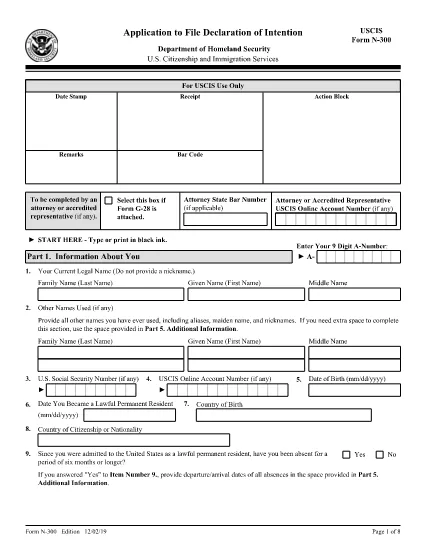
Use this form if you are a permanent resident and want to declare your intent to become a U.S. citizen. This form is not required for naturalization, but some states may require it if you wish to conduct certain business with that state.
This instruction provides a detailed guide on how to complete USCIS Form N-300 (Application to File Biometric Information and to Replace Permanent Resident Card). The form is divided into several parts, each requiring specific information from the applicant. It is important to read instructions carefully and provide accurate and truthful information. Failure to do so may delay or deny your application.
Form N-300 is filed by individuals who are already Lawful Permanent Residents (LPRs) of the United States. LPR status is typically obtained through family relationships or employment, and it is evidenced by a ‘Green Card’.
Form N-300, Application to File a Declaration of Intention to Naturalize, is used by individuals who are lawful permanent residents (LPRs) intending to become U.S. citizens through the naturalization process. This form marks the first step in the naturalization process, where the individual declares their intention to become a citizen.
Form N-300 requires basic biographic information about the applicant, their current address, and their entry information into the United States. The form also includes an oath of allegiance to the U.S. Constitution and the U.S. government.
Yes, certain individuals may be eligible for a fee waiver for Form N-300. Applicants should review the USCIS Fee Waiver Guidance on the website to determine their eligibility.
Form N-300 must be filed with the U.S. Citizenship and Immigration Services (USCIS) at a designated filing location. Applicants should check the USCIS website for the most current information on where to file.
As of December 2022, the filing fee for Form N-300 is $680. Applicants may also be required to pay biometric services and/or Fraud Detection and National Security Fee depending on their specific situation.
After Form N-300 is accepted by USCIS, it will be reviewed for completeness. If the application is approved, the applicant will receive a notice to attend an interview at a USCIS office. During the interview, the applicant will provide biometrics (fingerprints and photograph), take an oath of allegiance, and answer additional questions as needed.
The processing time for Form N-300 varies depending on location and individual circumstances. On average, it takes between 9 to 12 months from receipt of application to interview.
Với bộ tính năng truyền thống để xem và điền vào tài liệu PDF, kết hợp với các lợi ích của ứng dụng web và bố cục đáp ứng, bạn có thể hoàn thành Form N-300 trong vài phút.
Cách dễ nhất để điền vào các mẫu PDF trực tuyến
Xóa phiên điền
Xóa phiên chỉnh sửa
