Form I-730 შაბლონი
PDF დოკუმენტის სანახავად და შევსების ფუნქციების ტრადიციული ნაკრებით, ვებ აპლიკაციის უპირატესობებთან და საპასუხო განლაგებასთან ერთად, შეგიძლიათ შეავსოთ Form I-730 წუთებში.
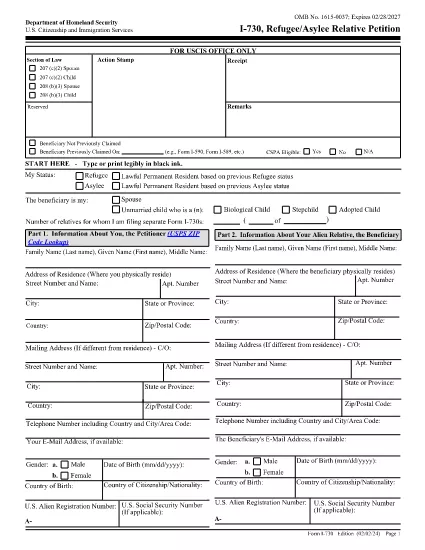
If you are a principal refugee admitted to the United States within the past 2 years or a principal asylee who was granted asylum within the past 2 years, you (the petitioner) may use this form to request that your spouse and unmarried children under 21 years of age (the beneficiaries) join you in the United States. In certain circumstances, unmarried children over 21 years old may be eligible for following-to-join immigration benefits. For more information, see our Child Status Protection Act page. In some cases, we may grant a waiver of the 2-year filing deadline for humanitarian reasons. See the Instructions for Form I-730 (PDF, 91.53 KB) for more information.
This instruction guide explains how to file a Form I-730 petition for a nonimmigrant visa waiver. The beneficiary must be in the United States or outside the U.S., depending on their situation. Required documents and filing fees are listed, along with instructions for completing the form.
Yes, I have provided the beneficiary's photo as required.
Yes, I have provided the beneficiary's current address as required.
Yes, I have signed and dated Form I-730.
Yes, I have submitted documented proof of relationship, including copies and translations.
Yes, my beneficiary has reviewed the information on this petition for accuracy.
Yes, my beneficiary has read the certification statement, signed it, and dated it as required.
Yes, I have submitted proof of my status as a refugee or asylee in the United States.
PDF დოკუმენტის სანახავად და შევსების ფუნქციების ტრადიციული ნაკრებით, ვებ აპლიკაციის უპირატესობებთან და საპასუხო განლაგებასთან ერთად, შეგიძლიათ შეავსოთ Form I-730 წუთებში.
ონლაინ Form I-730-ის შევსების უმარტივესი გზა
შევსების სესიის წაშლა
რედაქტირების სესიის წაშლა
