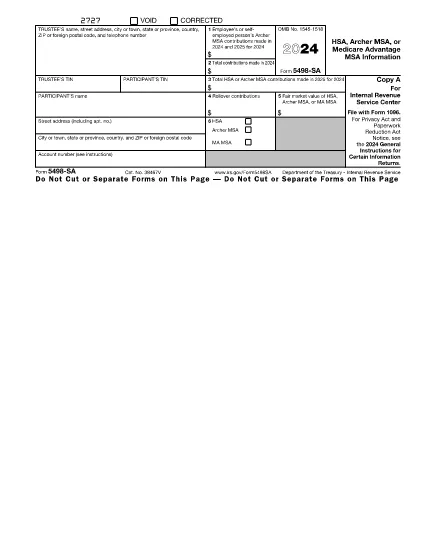Đơn thuế
Mẫu 5498-SA là một trong các Biểu mẫu thuế là tài liệu dùng để báo cáo thu nhập, các khoản khấu trừ và nghĩa vụ thuế cho cơ quan thuế có liên quan. Những biểu mẫu này là một phần thiết yếu của quy trình khai thuế và được sử dụng để đảm bảo các cá nhân và doanh nghiệp tuân thủ luật thuế và tính toán chính xác nghĩa vụ thuế của họ.
Các biểu mẫu thuế cụ thể được yêu cầu có thể khác nhau tùy thuộc vào các yếu tố như tình trạng nộp đơn của cá nhân, nguồn thu nhập và luật thuế của quốc gia. Tuy nhiên, dưới đây là một số loại biểu mẫu thuế phổ biến:
Biểu mẫu thuế thu nhập cá nhân: Những biểu mẫu này, chẳng hạn như loạt 1040 ở Hoa Kỳ, được sử dụng bởi các cá nhân để báo cáo thu nhập của họ, yêu cầu các khoản khấu trừ và tín dụng cũng như tính toán nghĩa vụ thuế của họ.
Biểu mẫu thuế doanh nghiệp: Các doanh nghiệp, bao gồm doanh nghiệp tư nhân, công ty hợp danh, công ty và cá nhân tự kinh doanh, có thể phải nộp nhiều biểu mẫu khác nhau để báo cáo thu nhập, chi phí và thuế còn nợ của mình. Các ví dụ bao gồm Biểu C (Lãi hoặc lỗ từ kinh doanh) và Biểu mẫu 1120 (Tờ khai thuế thu nhập doanh nghiệp Hoa Kỳ).
Biểu mẫu thuế việc làm: Người sử dụng lao động phải báo cáo tiền lương của nhân viên cũng như khấu trừ và nộp thuế tiền lương. Các biểu mẫu như W-2 (Bản kê khai tiền lương và thuế) và 941 (Bản khai thuế liên bang hàng quý của người sử dụng lao động) được sử dụng cho mục đích này.
Biểu mẫu tài khoản đầu tư và hưu trí: Các biểu mẫu này được sử dụng để báo cáo thu nhập đầu tư, lãi và lỗ vốn cũng như các khoản đóng góp và phân bổ từ tài khoản hưu trí. Ví dụ bao gồm Biểu mẫu 1099-DIV (Cổ tức và Phân phối) và Mẫu 5498 (Thông tin đóng góp IRA).
Biểu mẫu thuế tài sản và quà tặng: Khi một người qua đời hoặc tặng những món quà quan trọng, các biểu mẫu cụ thể như Biểu mẫu 706 (Bản khai thuế bất động sản (và chuyển nhượng thế hệ) tại Hoa Kỳ) và Mẫu 709 (Quà tặng Hoa Kỳ (và thế hệ- Bỏ qua Chuyển khoản) Tờ khai thuế) được sử dụng để báo cáo và tính toán mọi khoản thuế bất động sản hoặc quà tặng hiện hành.
Điều quan trọng cần lưu ý là luật và biểu mẫu thuế có thể thay đổi theo thời gian, vì vậy các cá nhân và doanh nghiệp nên tham khảo ý kiến của cơ quan thuế có liên quan hoặc tìm kiếm tư vấn thuế chuyên nghiệp để đảm bảo tuân thủ các yêu cầu hiện hành.